Display and Store Keyboard
The keyboard will be displayed automatically when necessary such as when tapping the input form. It is automatically stored when processing is finished. You can also tap the background to store the keyboard.
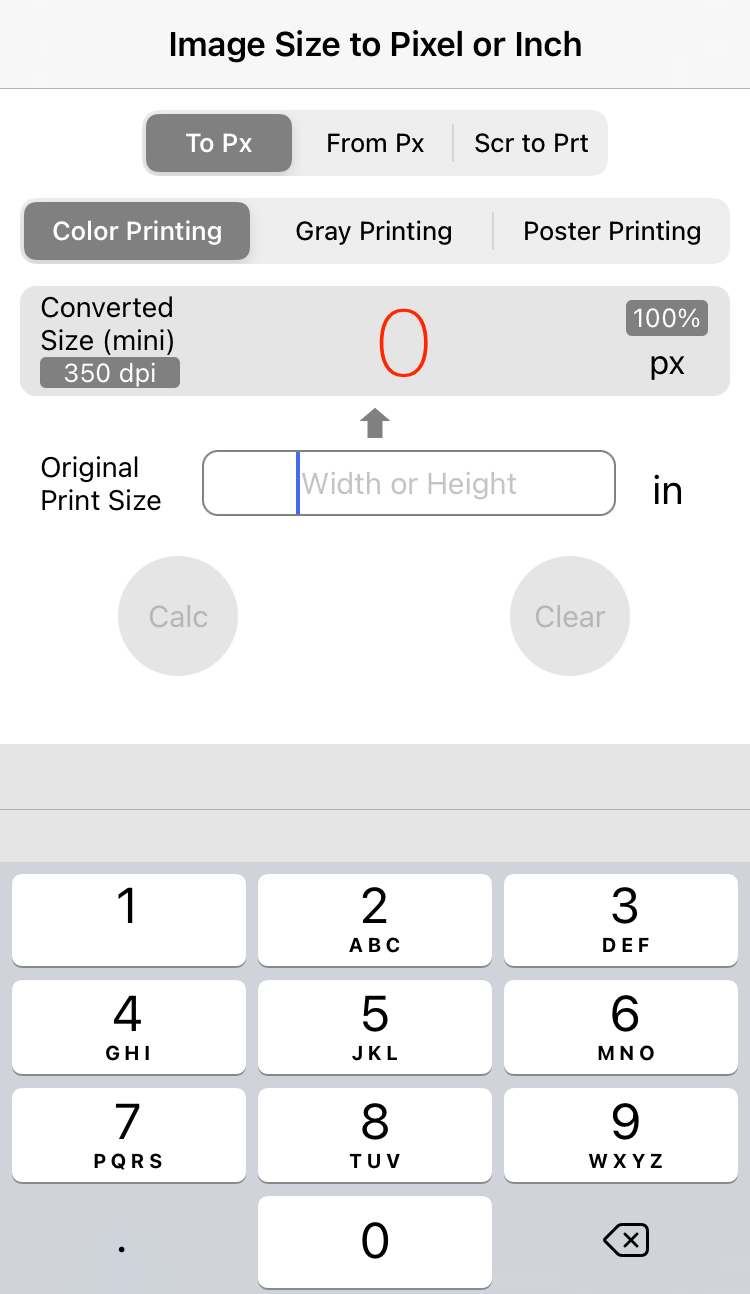
Calculation
Calculation button is enabled when calculation is possible. Tap the button to execute the calclation. The result will be added to the log below.
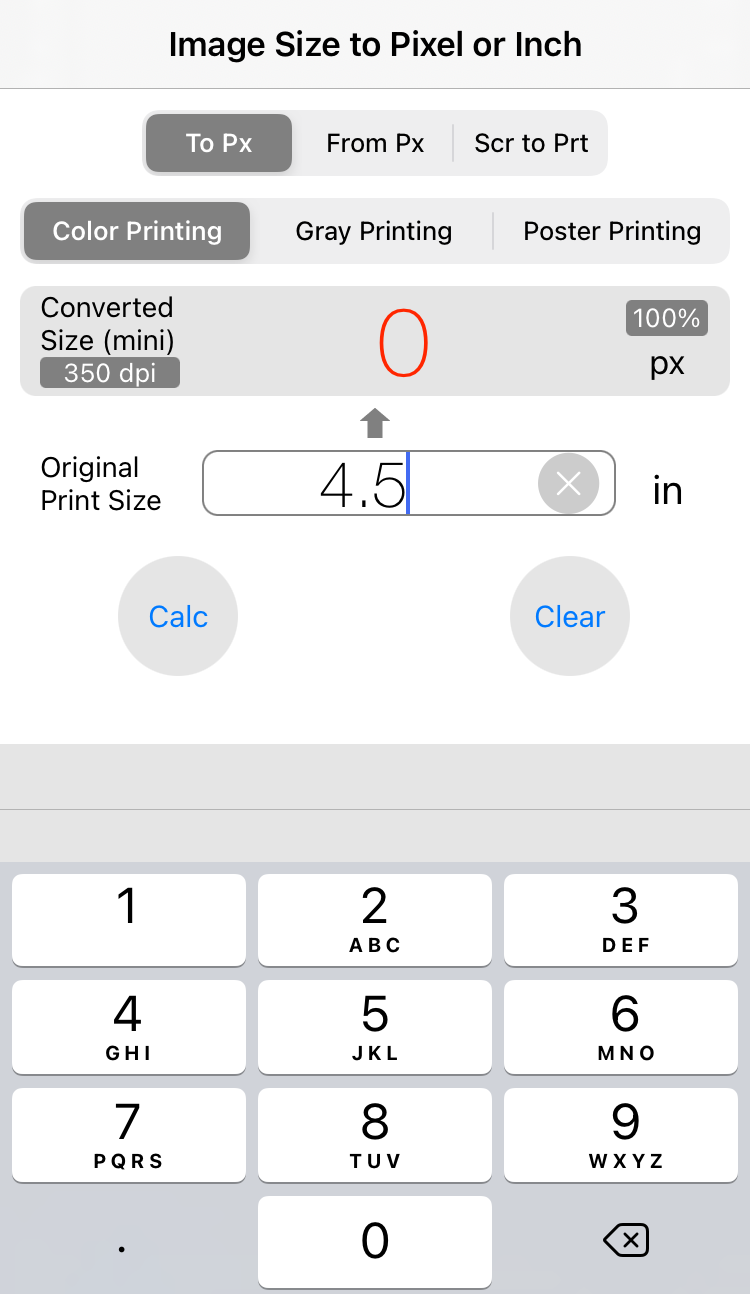
Clear Calculation Result
Clear button will be enabled if there are numerical values in form or result field. Tap on it to clear them.
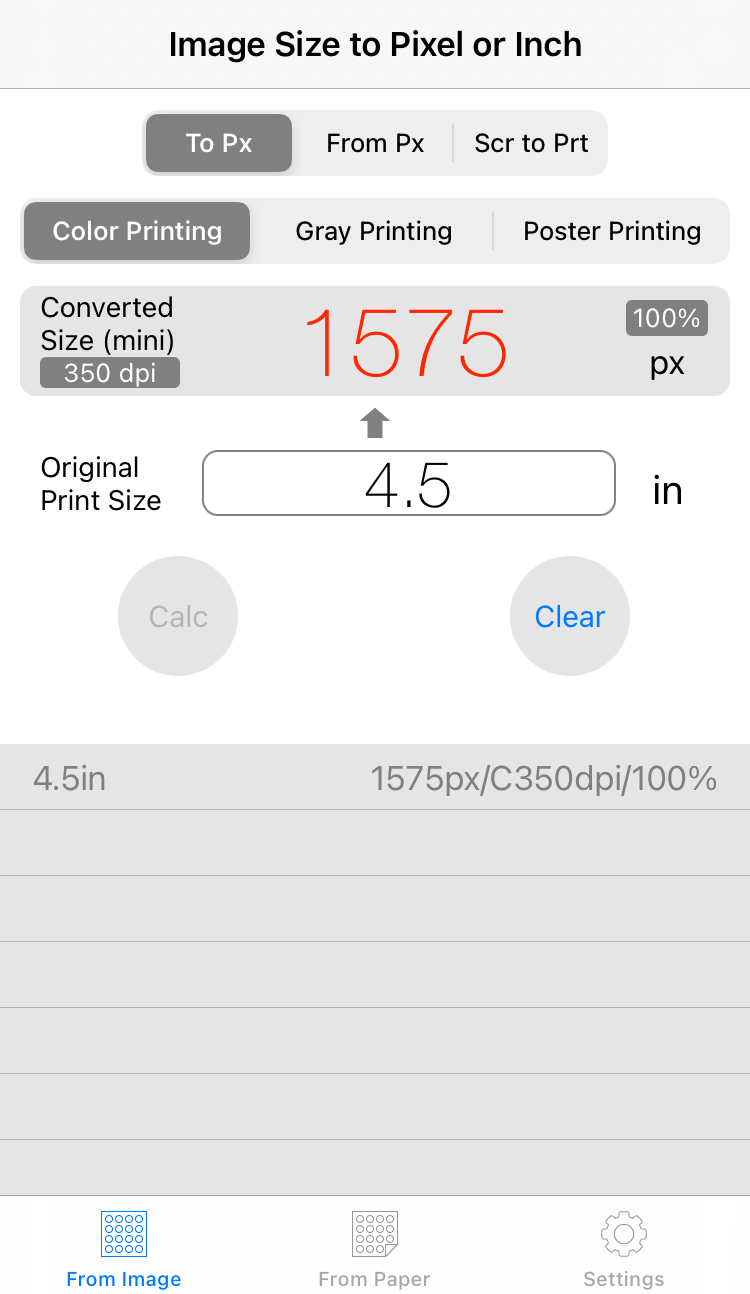
Reset Log
When there is a log, the clear button changes to a reset button after clearing. Tap on it to clear the log.
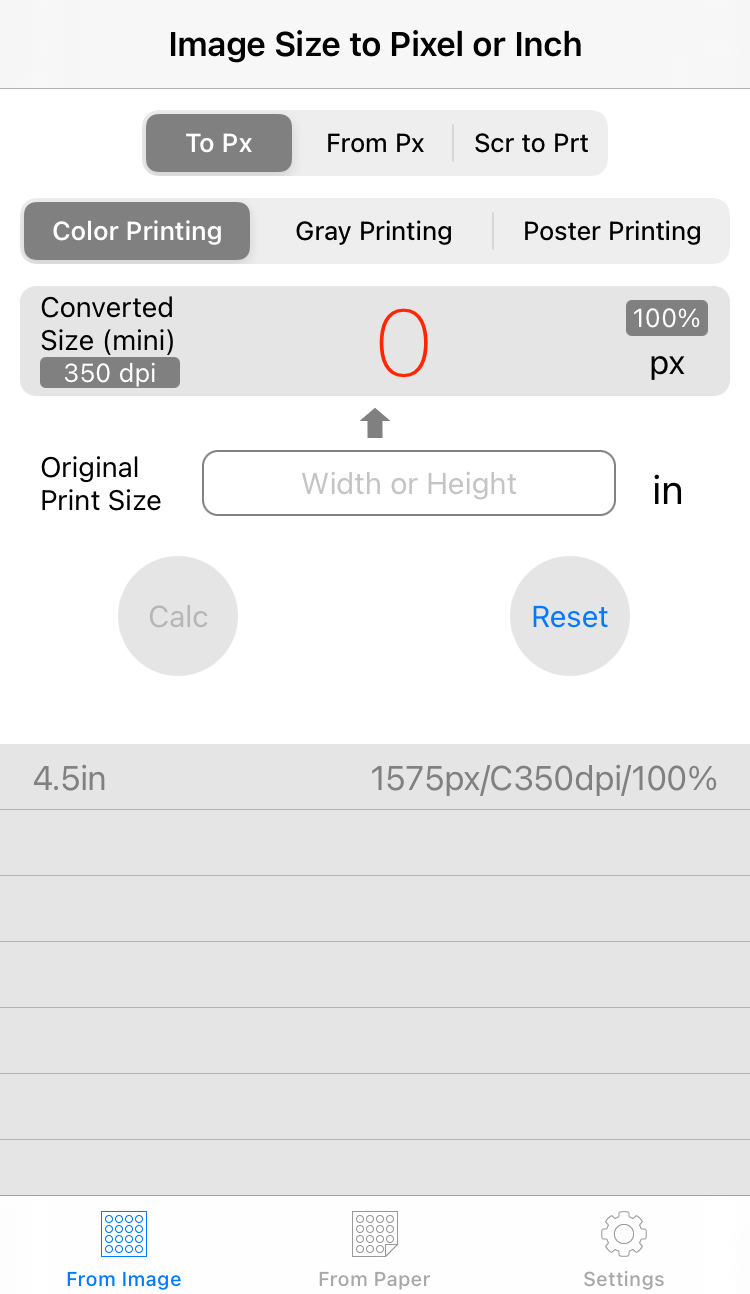
When you exit the App, all calculation results and logs will be erased.
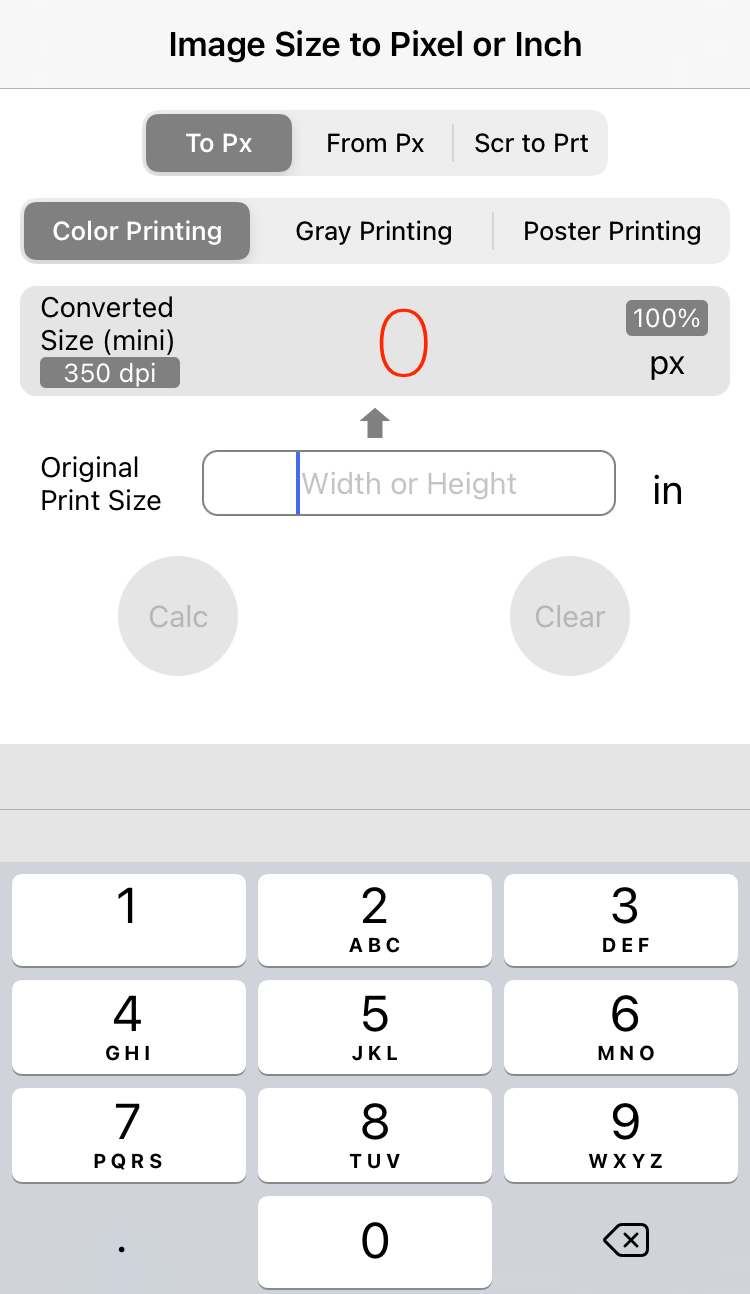
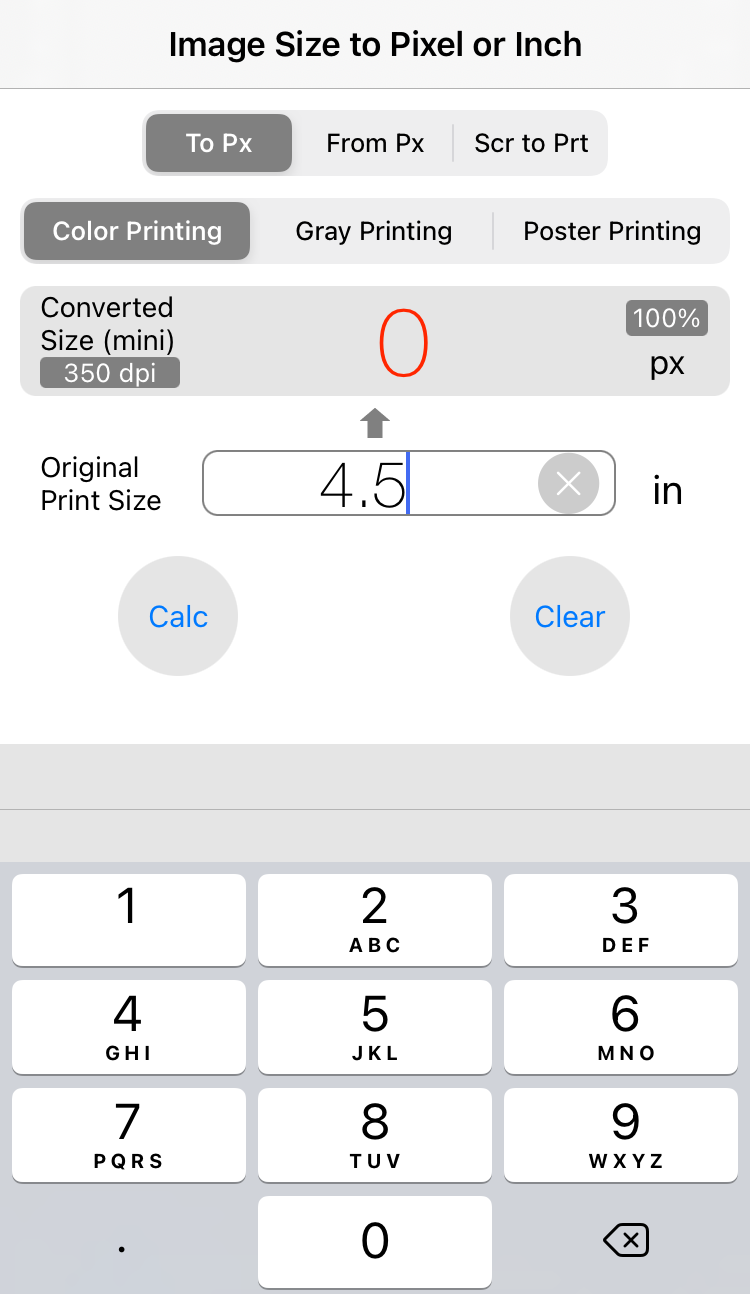
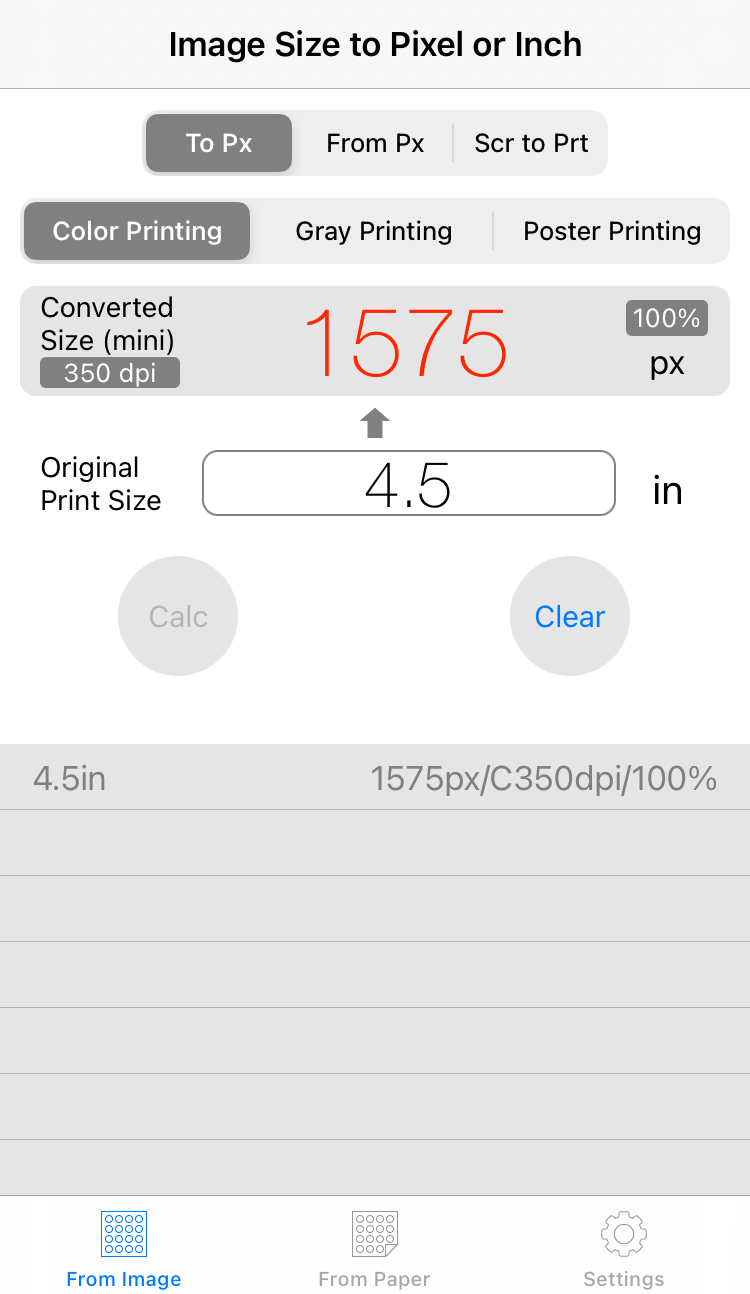
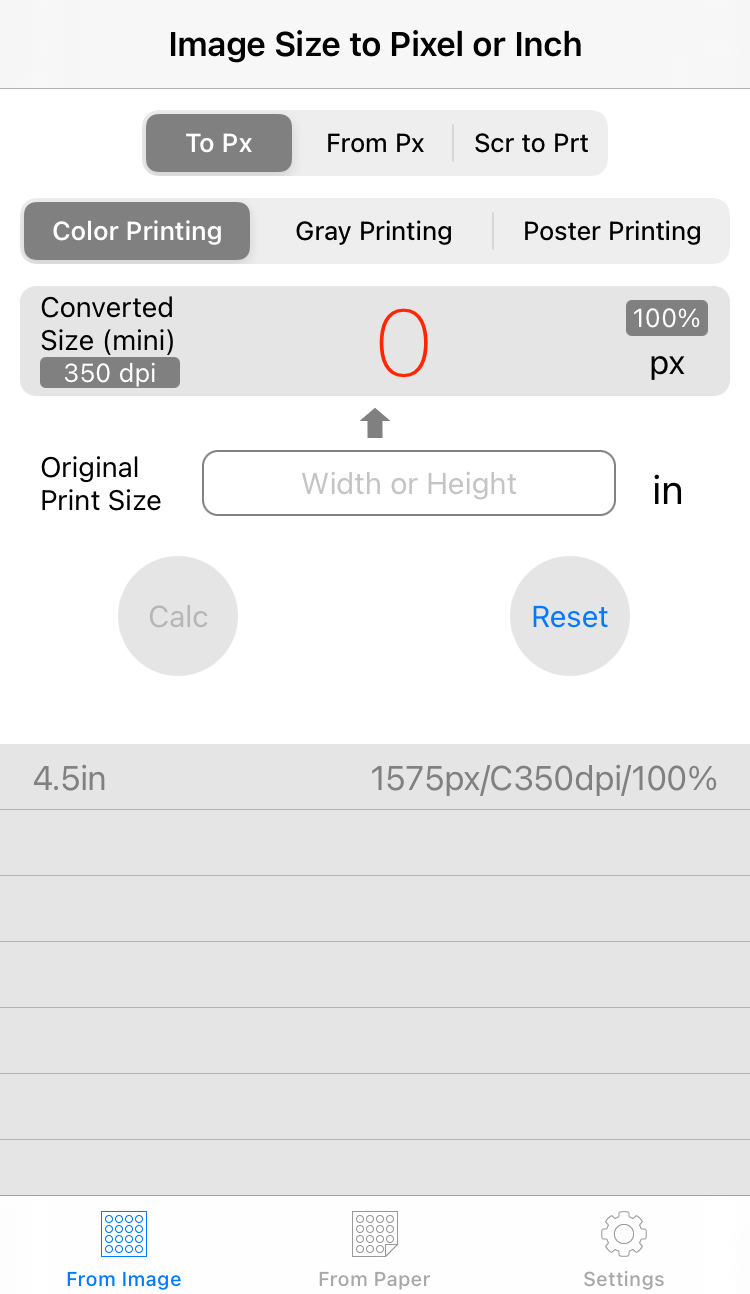
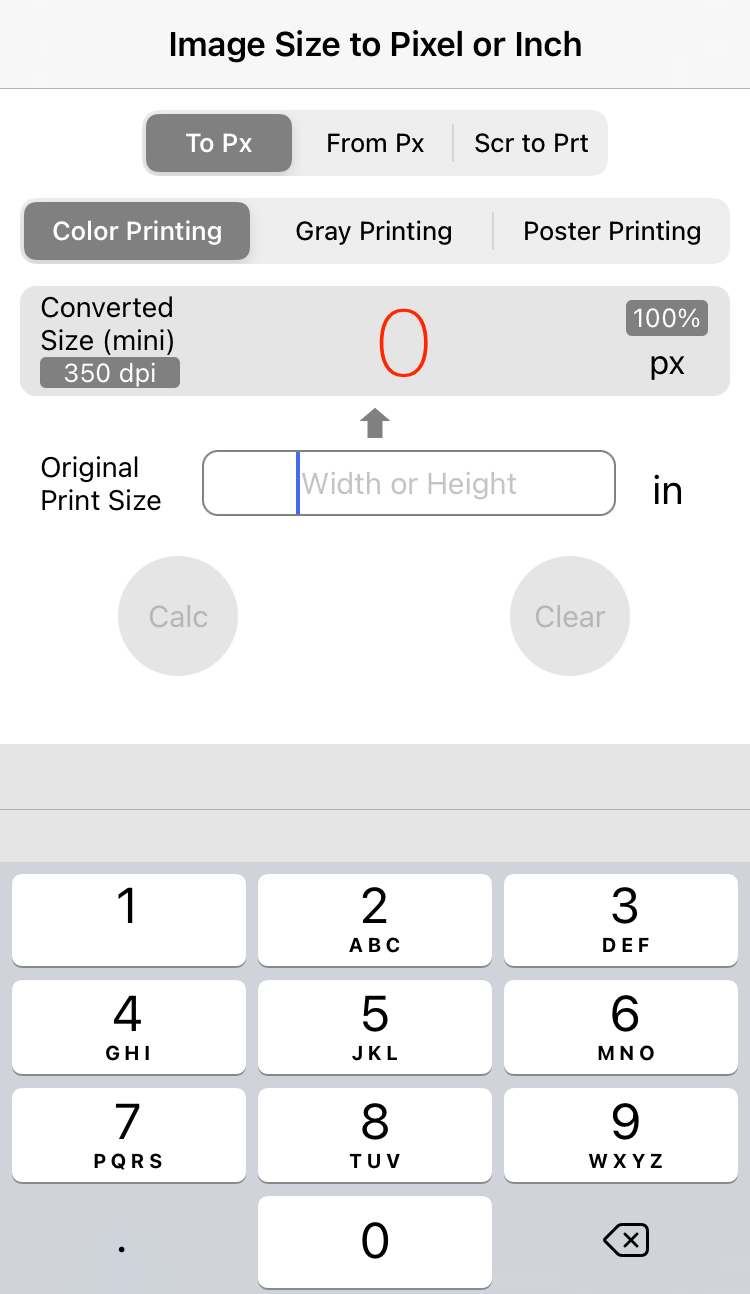
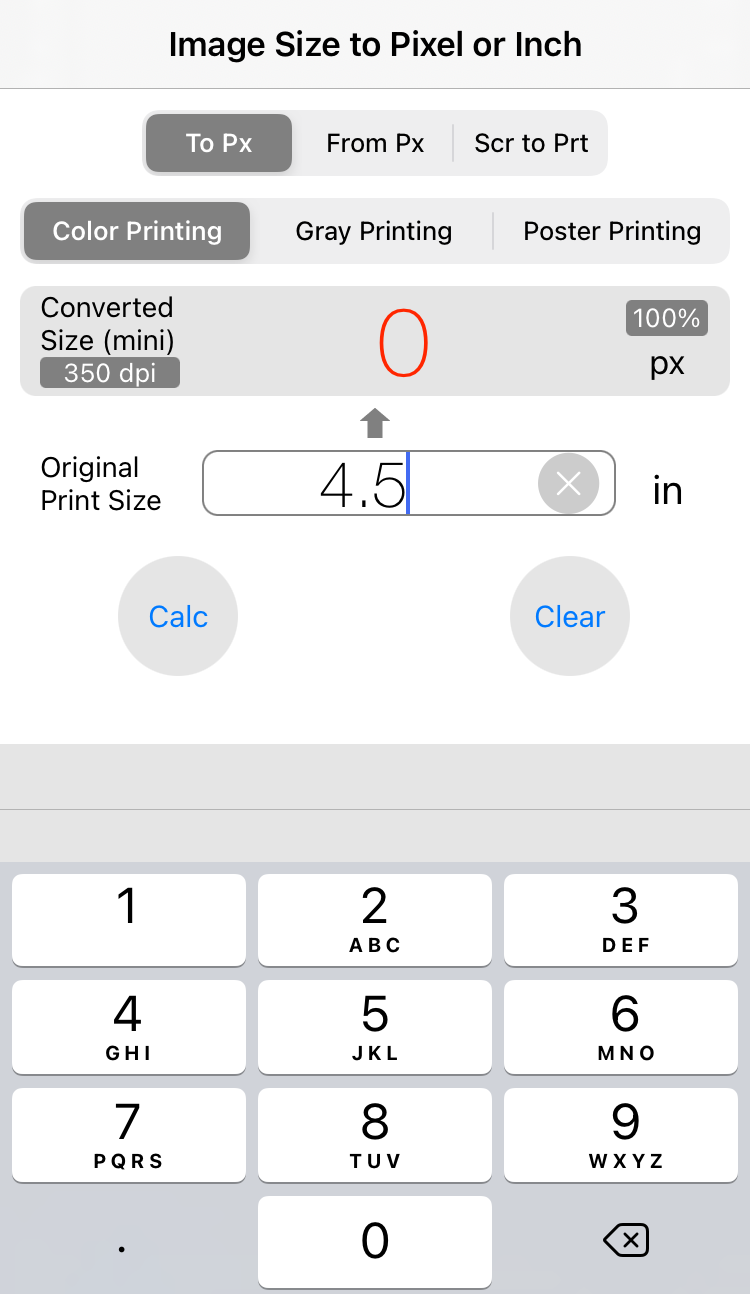
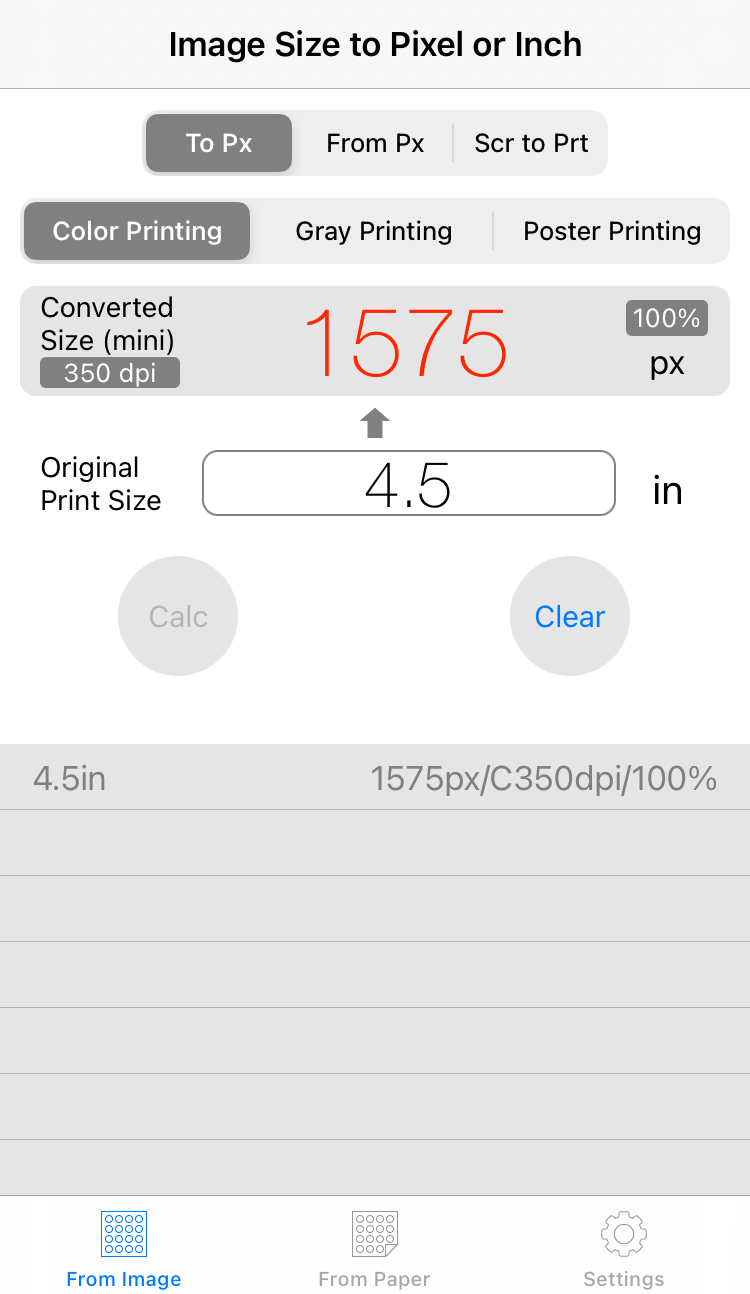
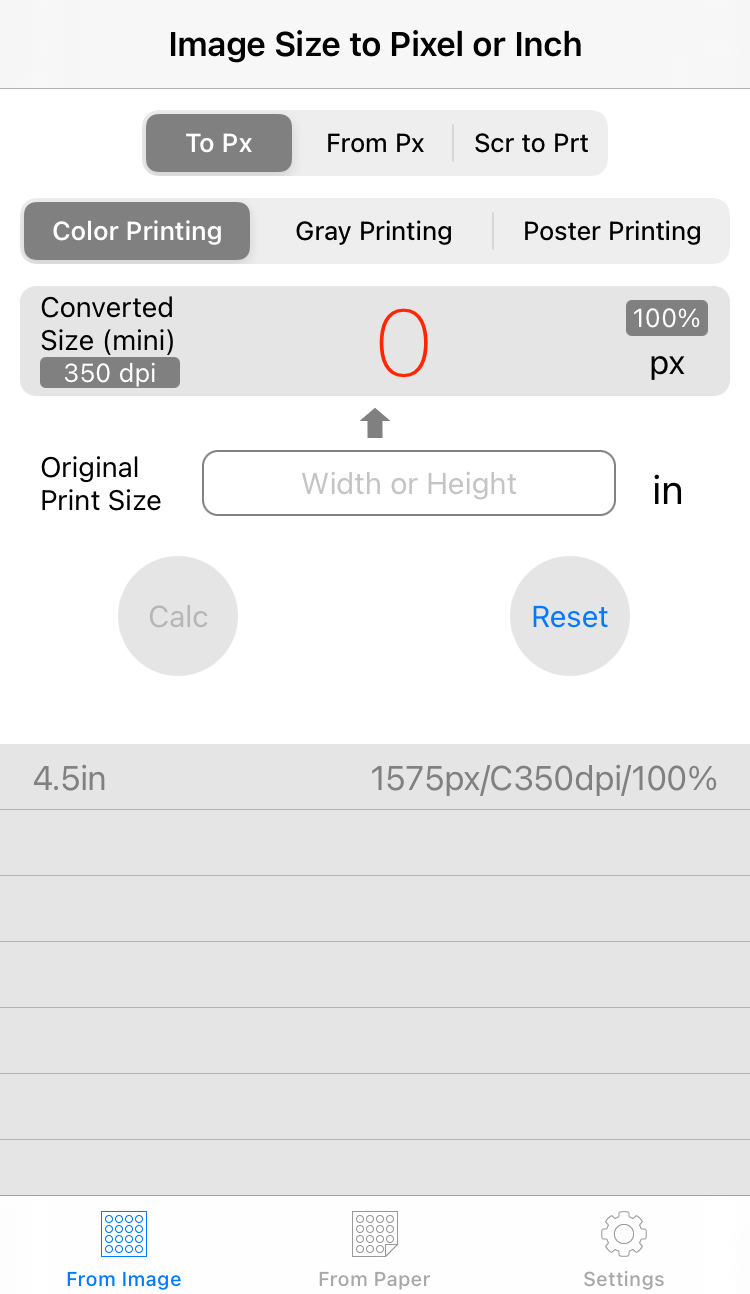
Comment