Settings: Print dpi
(1) Select "Settings" in the lower tab menu. Tap the item you want to change.
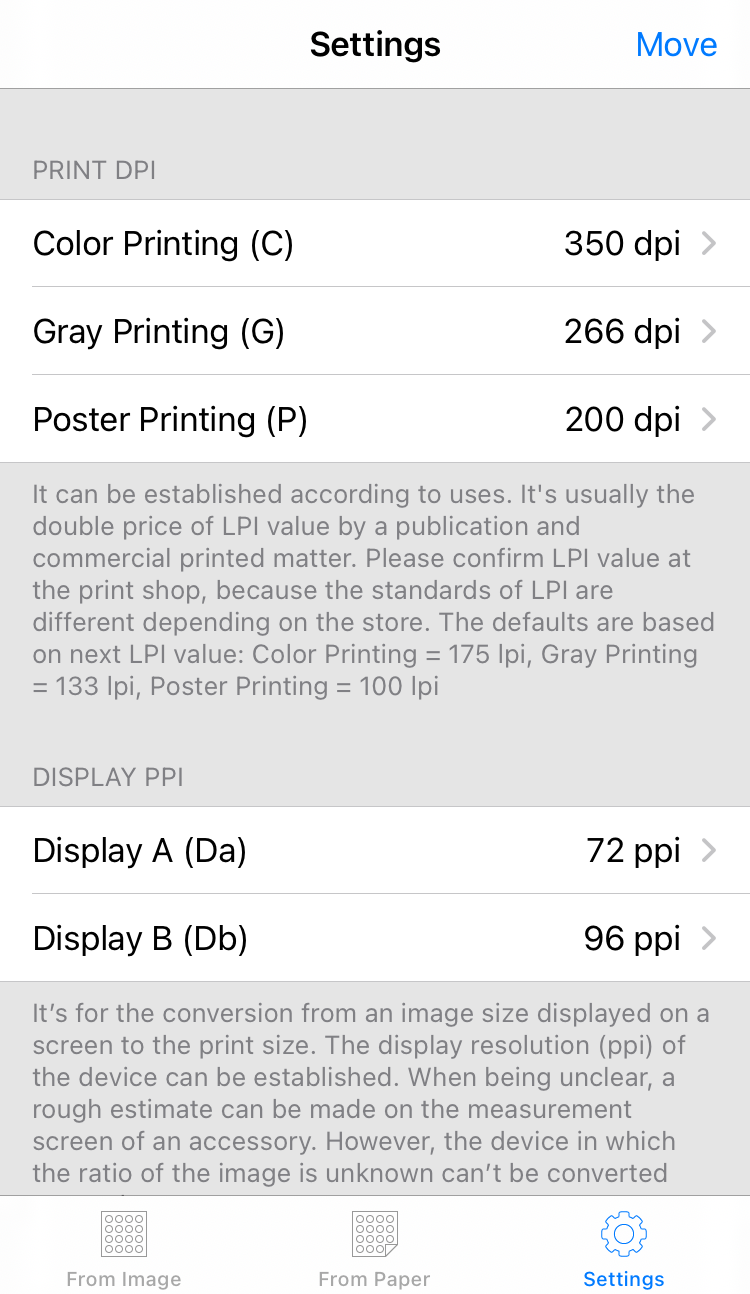
(2) All item can be changed. Select the resolution with the picker.
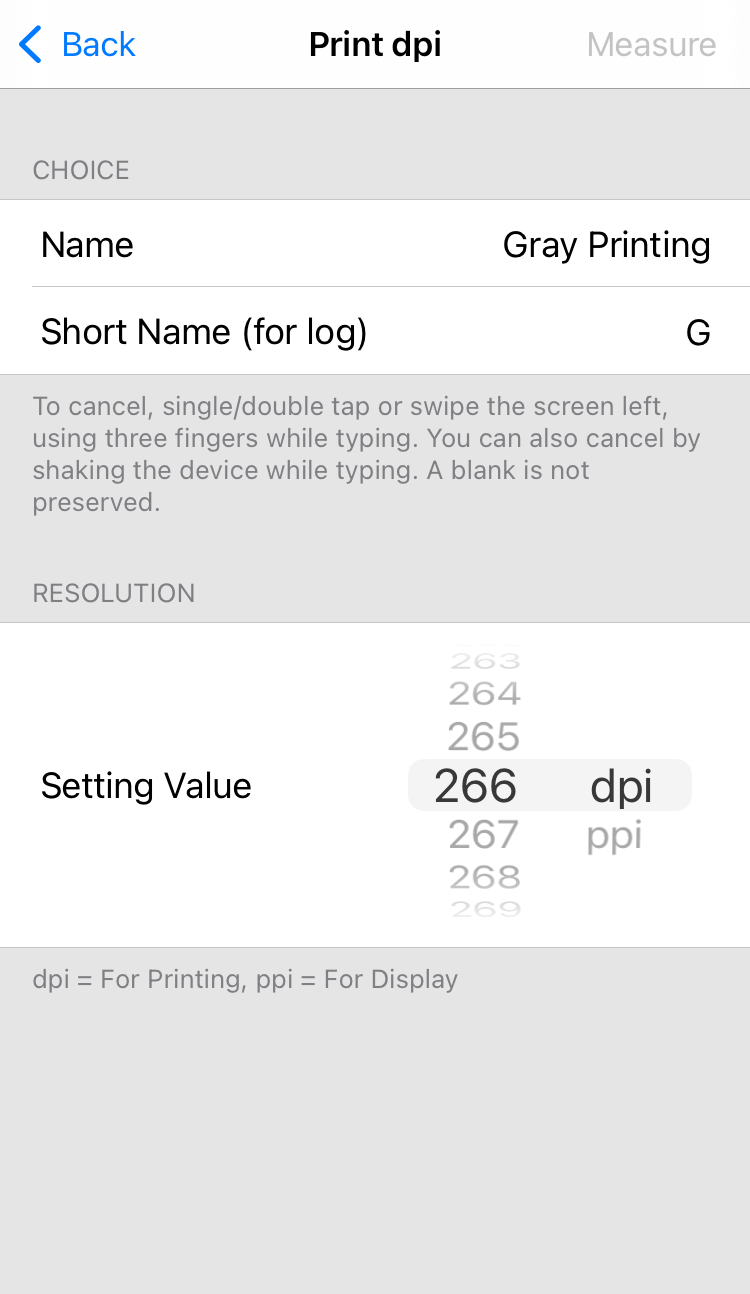
(3) To change the name, tap the settings of name and short name respectively, enter from the keyboard,
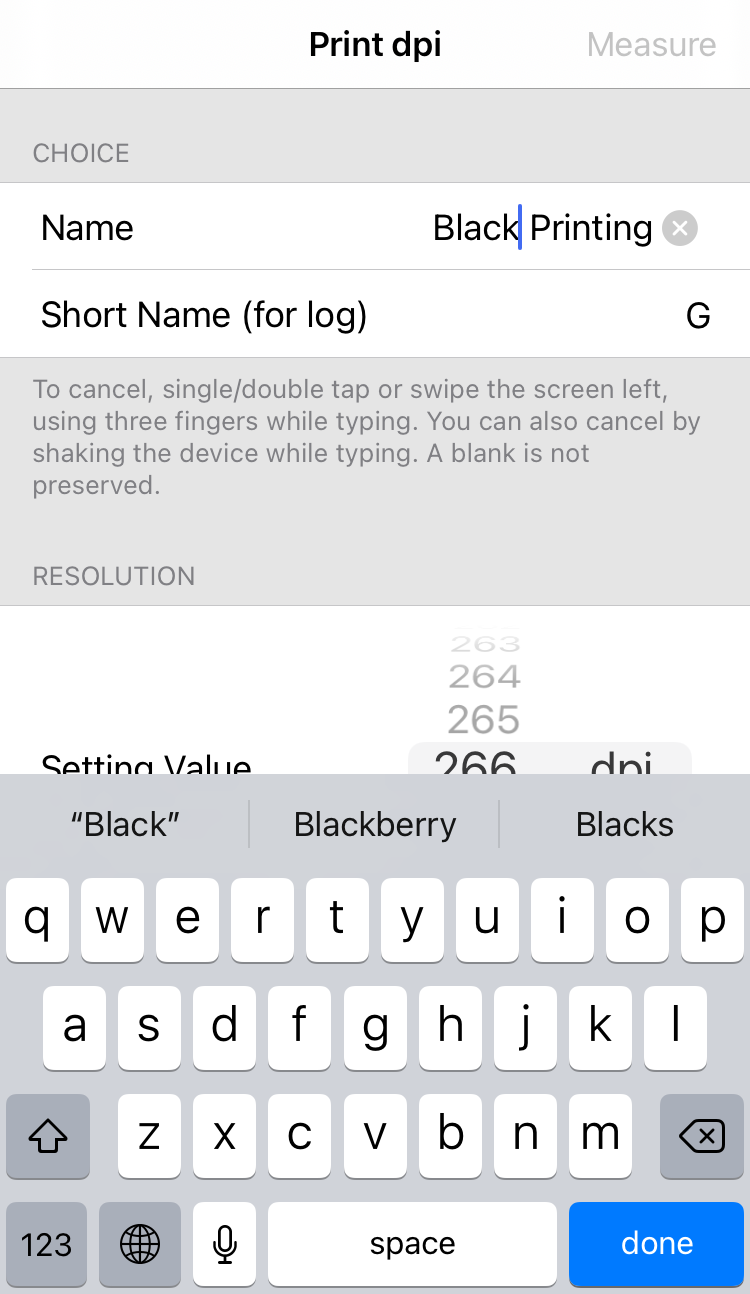
(4) To cancel, swipe left with three fingers while typing.
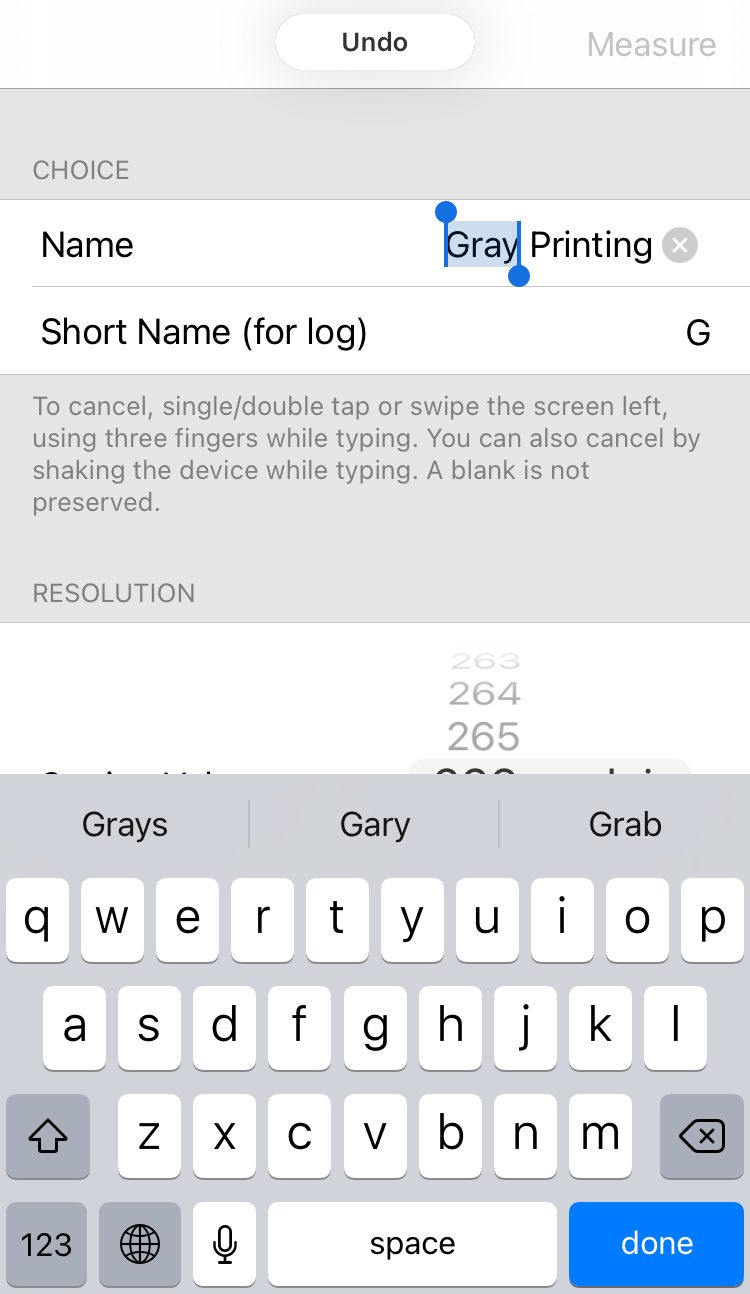
If you tap with three fingers while typing, the edit menu including undo will be displayed at the top.
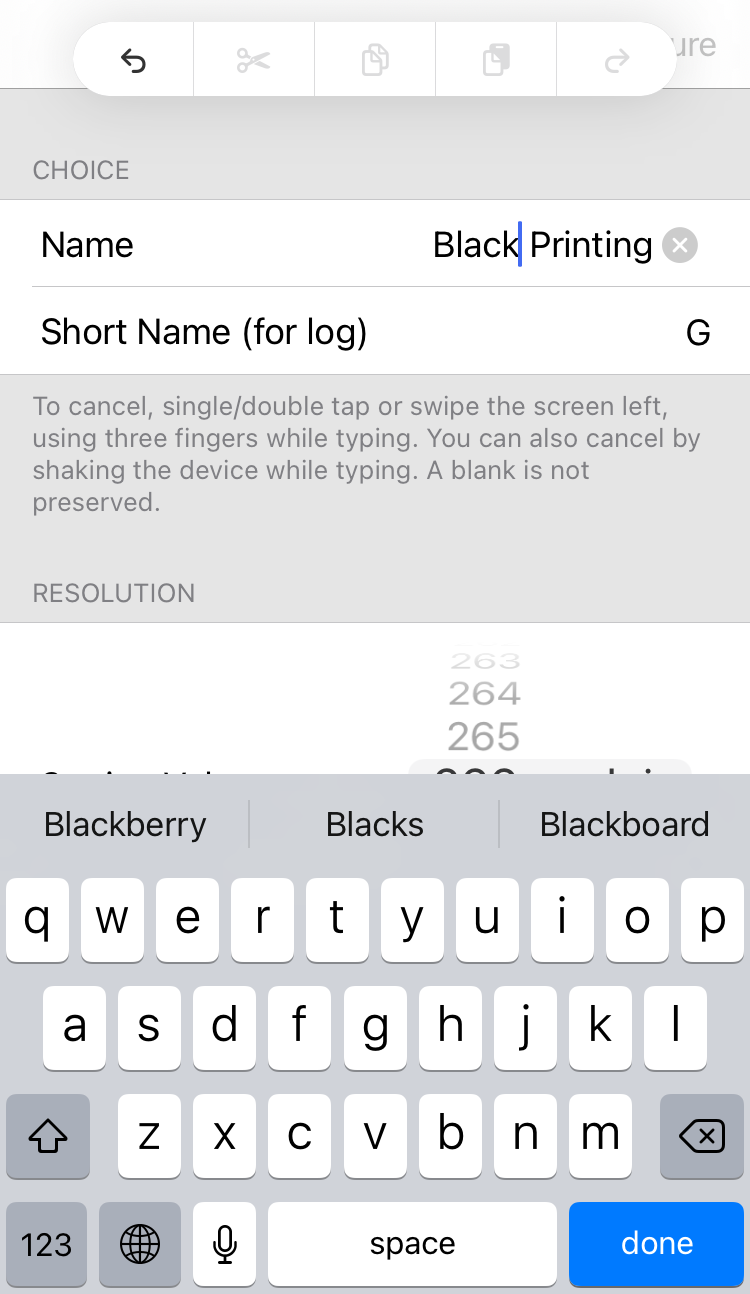
If "Shake to Undo" in Accessibility (Accessibility -> Touch for iOS 13 or later) is turned on in the device settings screen, shake the device to cancel.
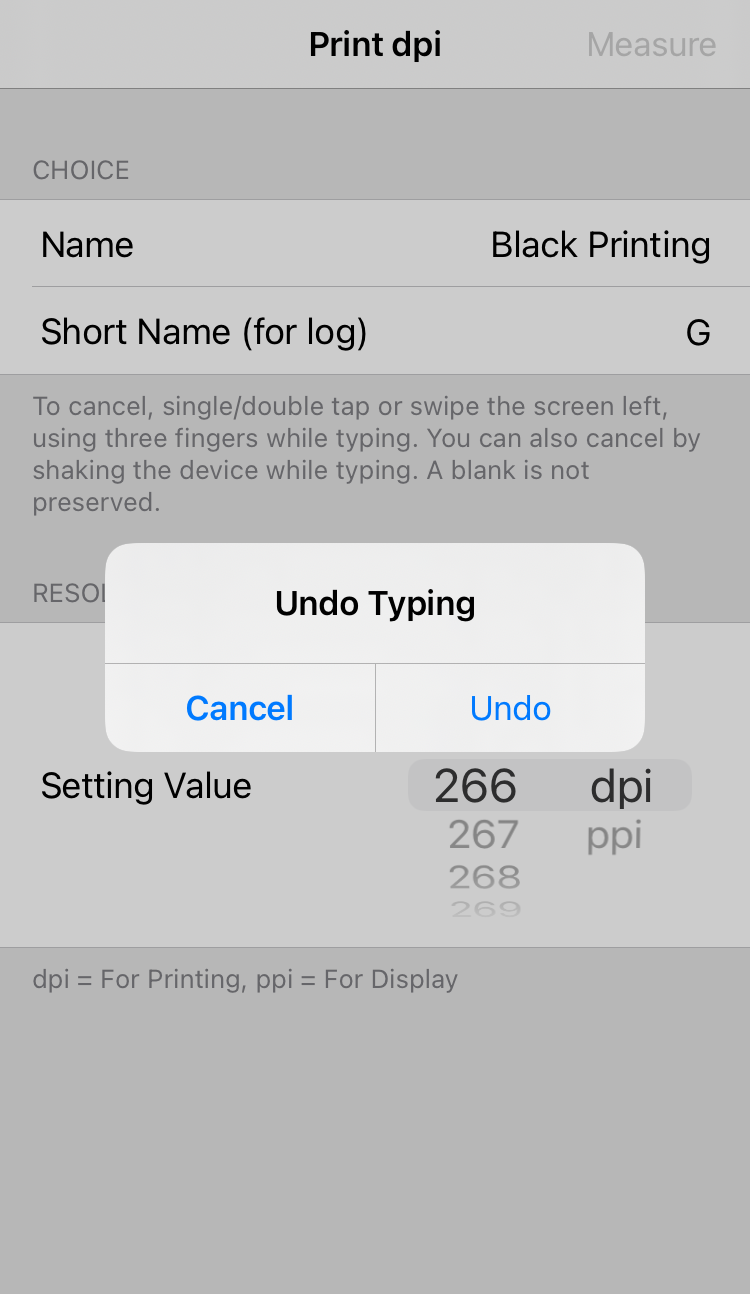
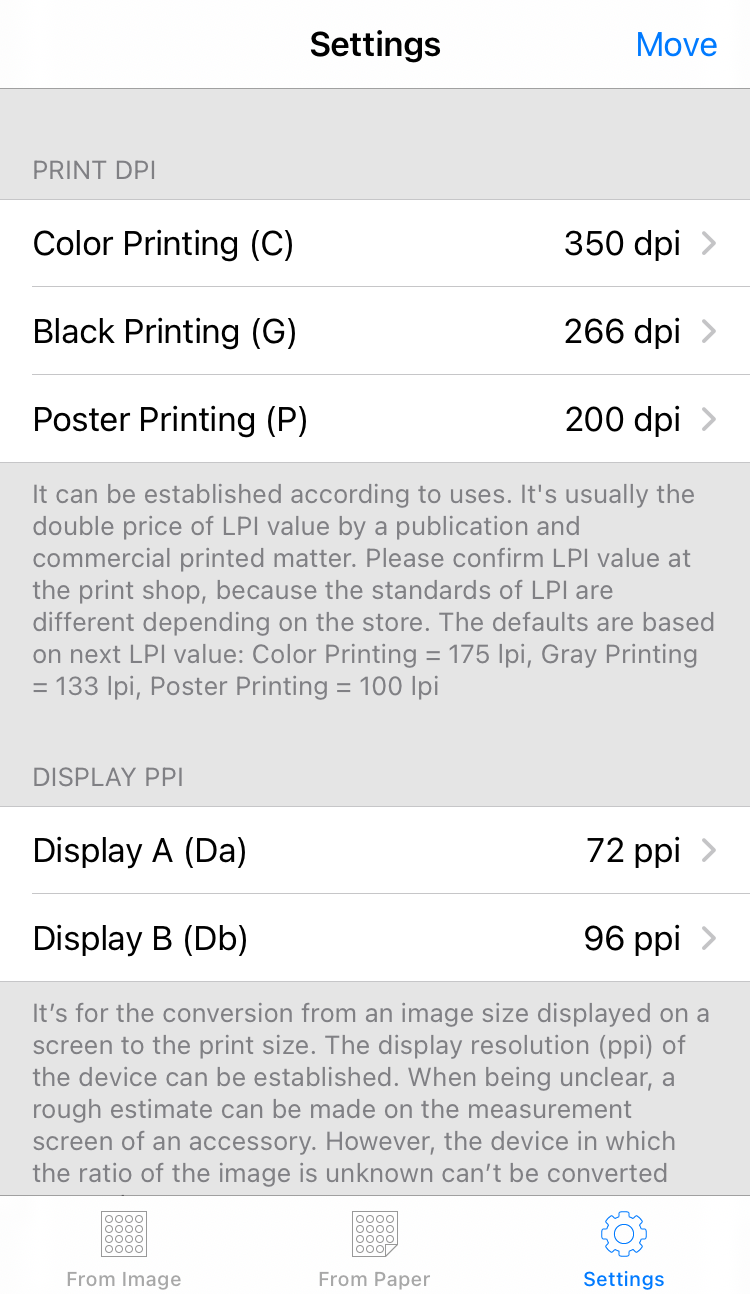
Screen of "From Image"
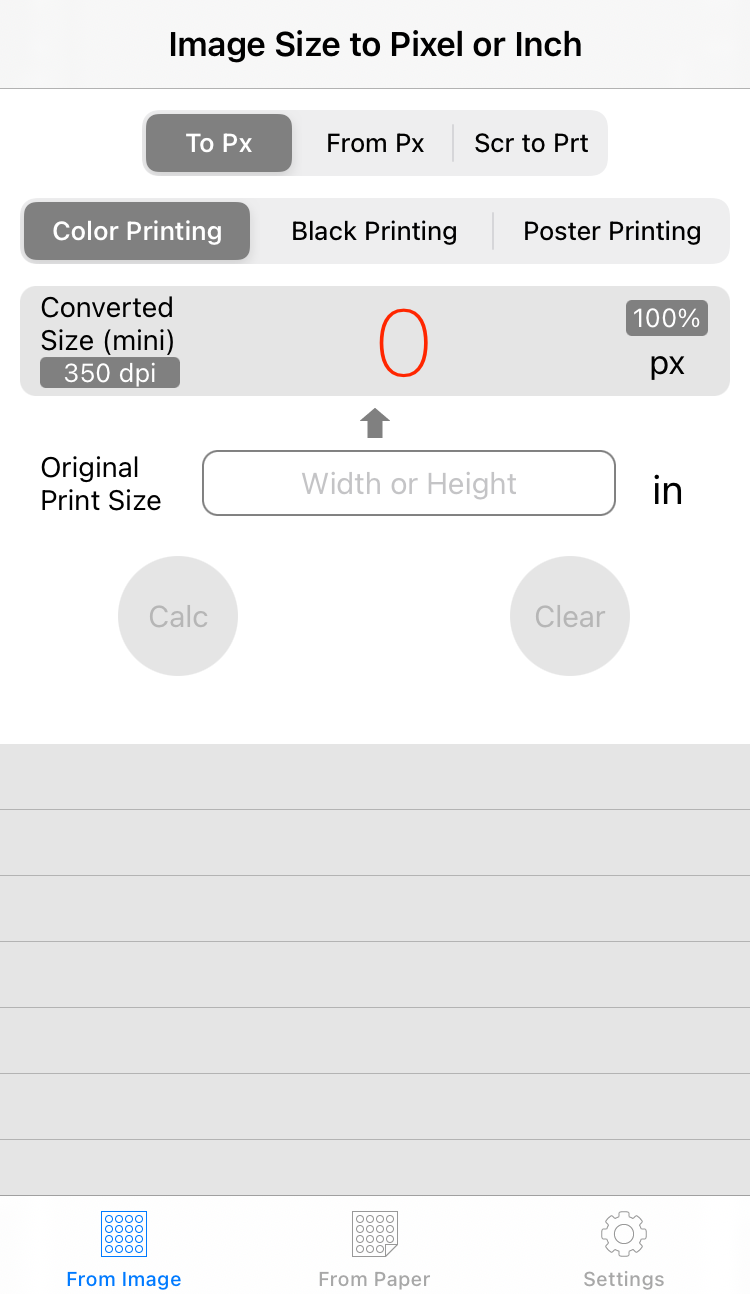
Screen of "From Paper"
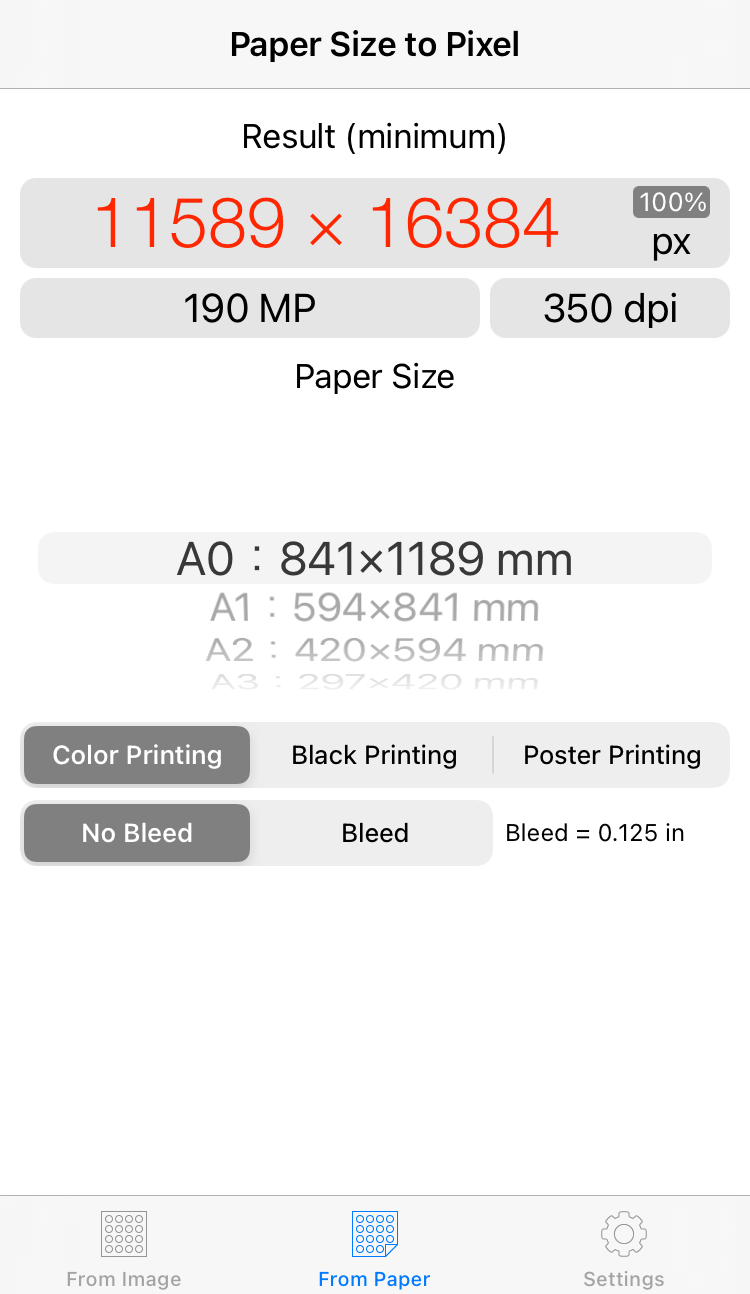
Comment