Settings: Display ppi
(1) Select "Settings" in the lower tab menu. Scroll down to "DISPLAY PPI". Tap the item you want to change.
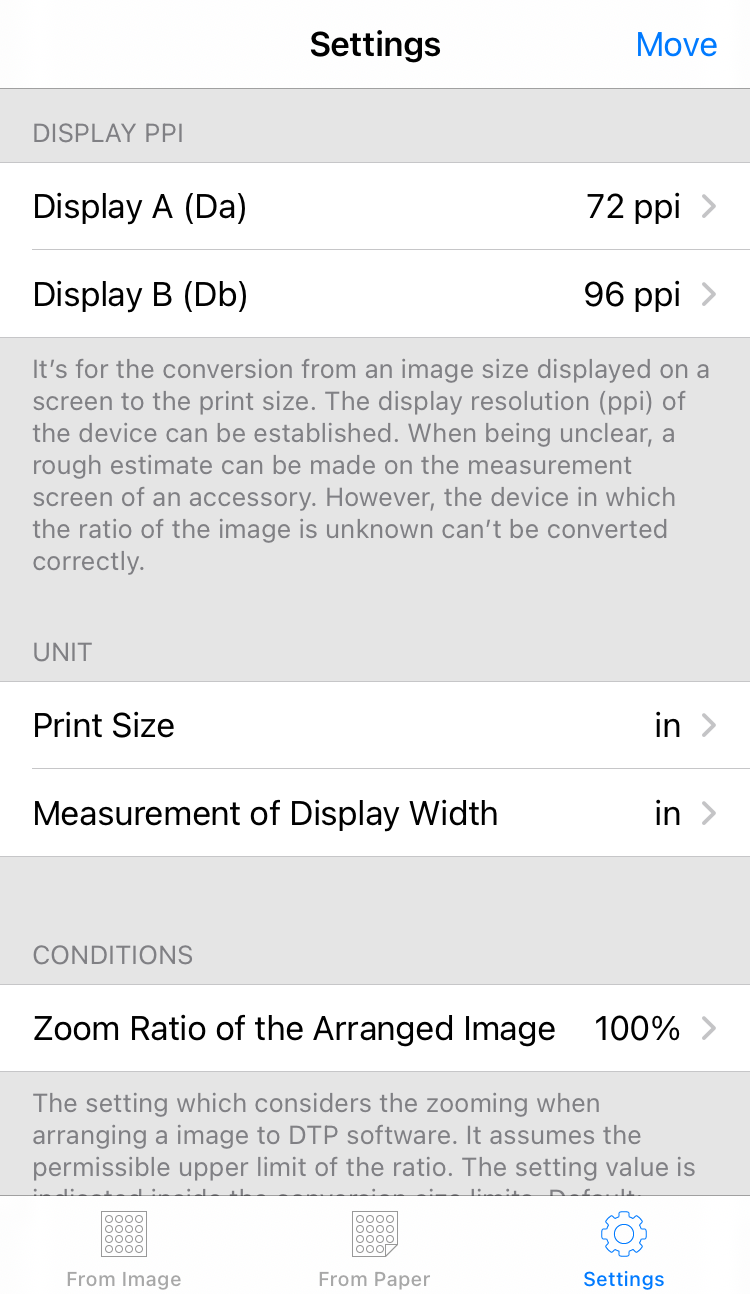
(2) The procedure for changing the name is the same as for "Print dpi". Select the resolution with the picker.
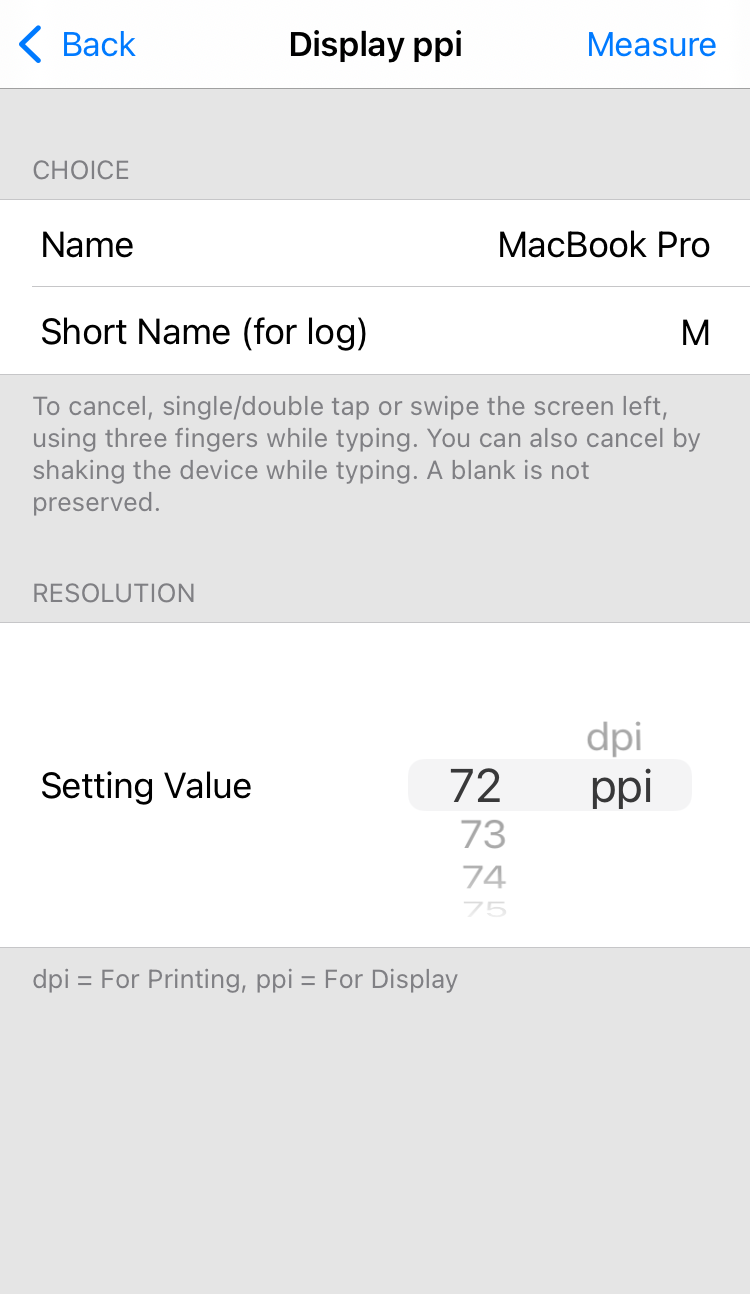
(3) You can measure when the resolution is unknown. Tap "Measure" button on the top navigation bar to open the Measure screen.
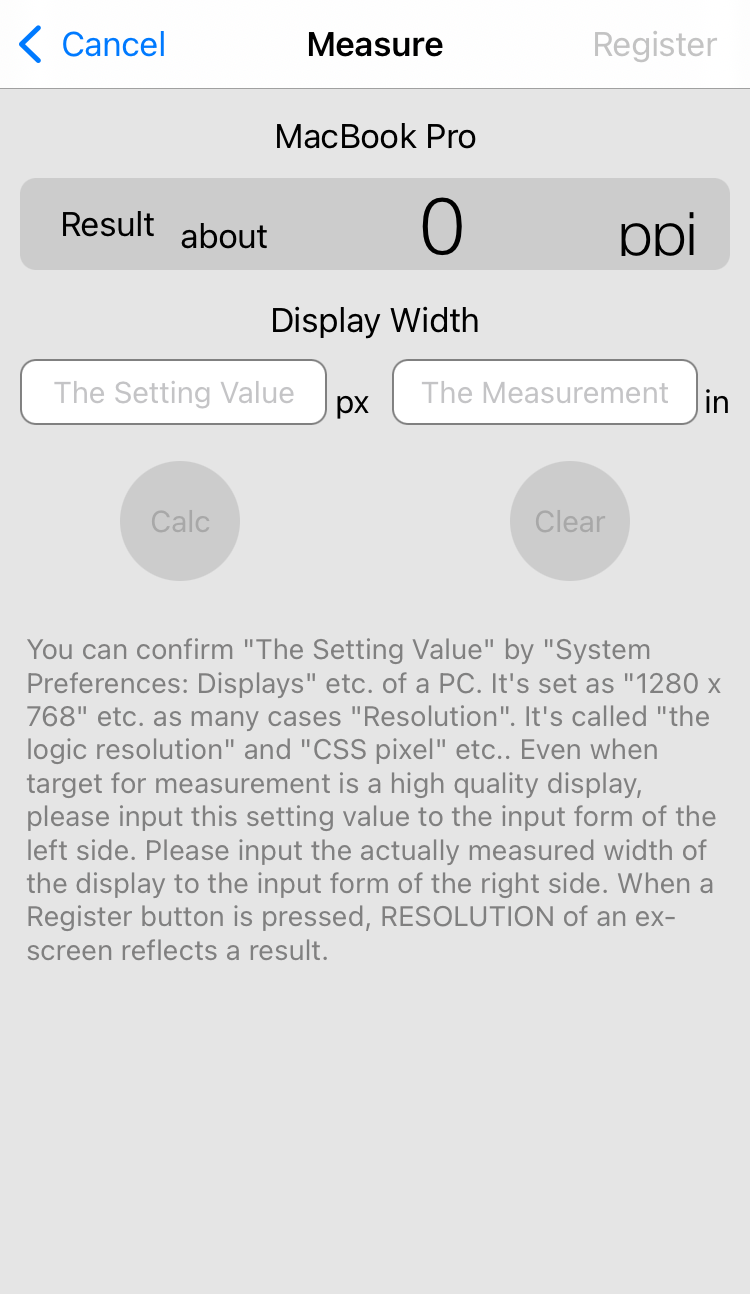
(4) Enter the setting value and actual measurement result on the display width in two input forms. Tap "Calc" button to calculate display resolution.
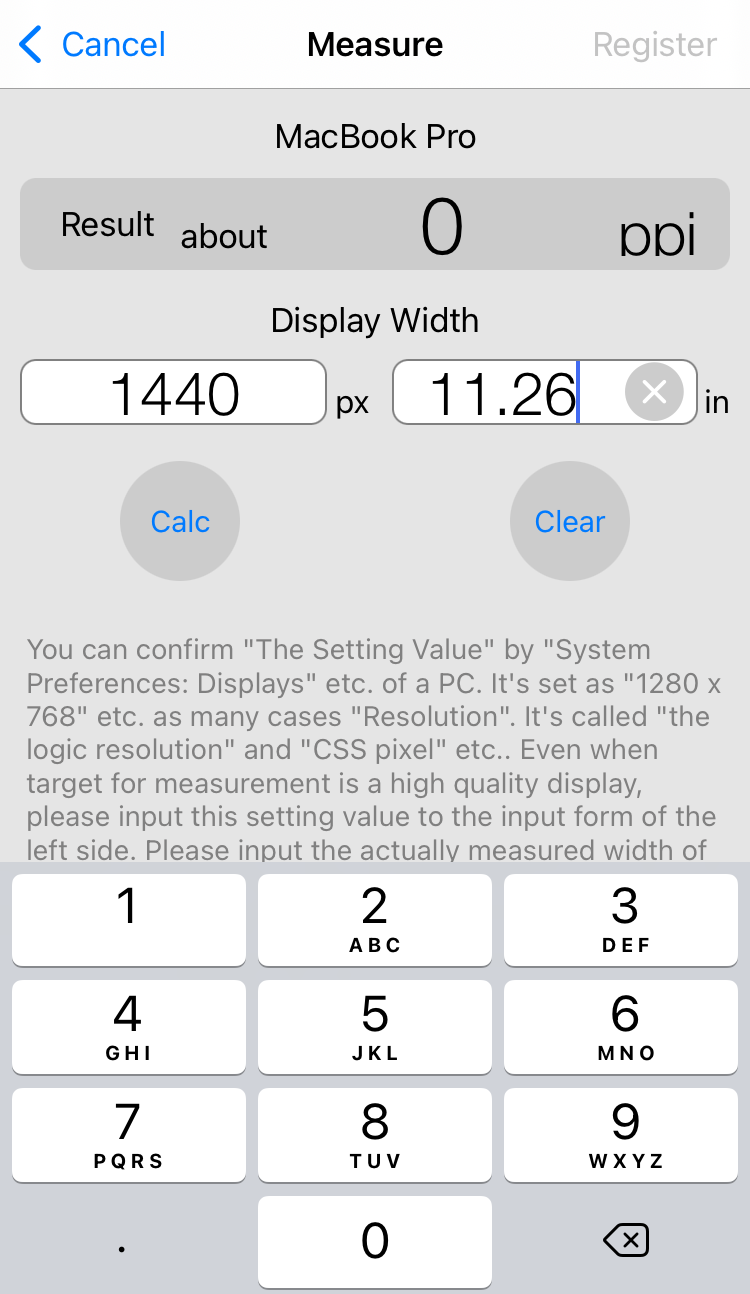
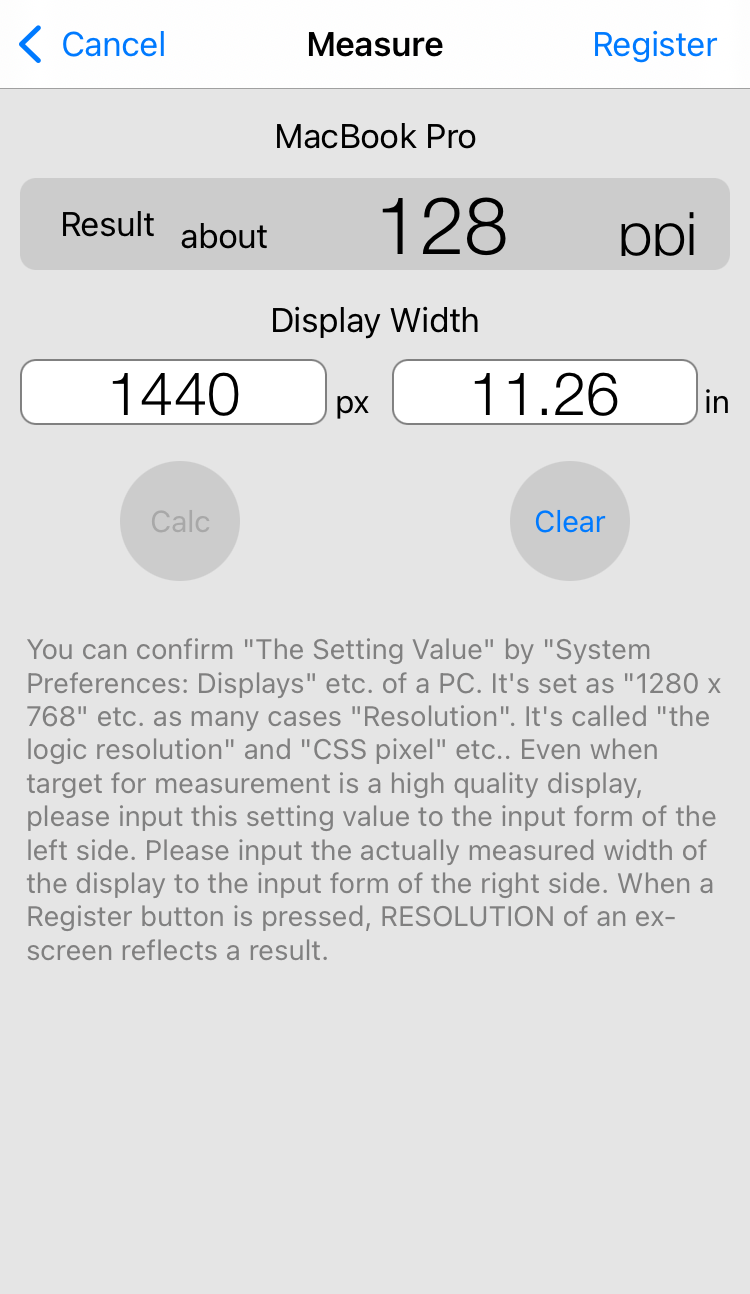
↓
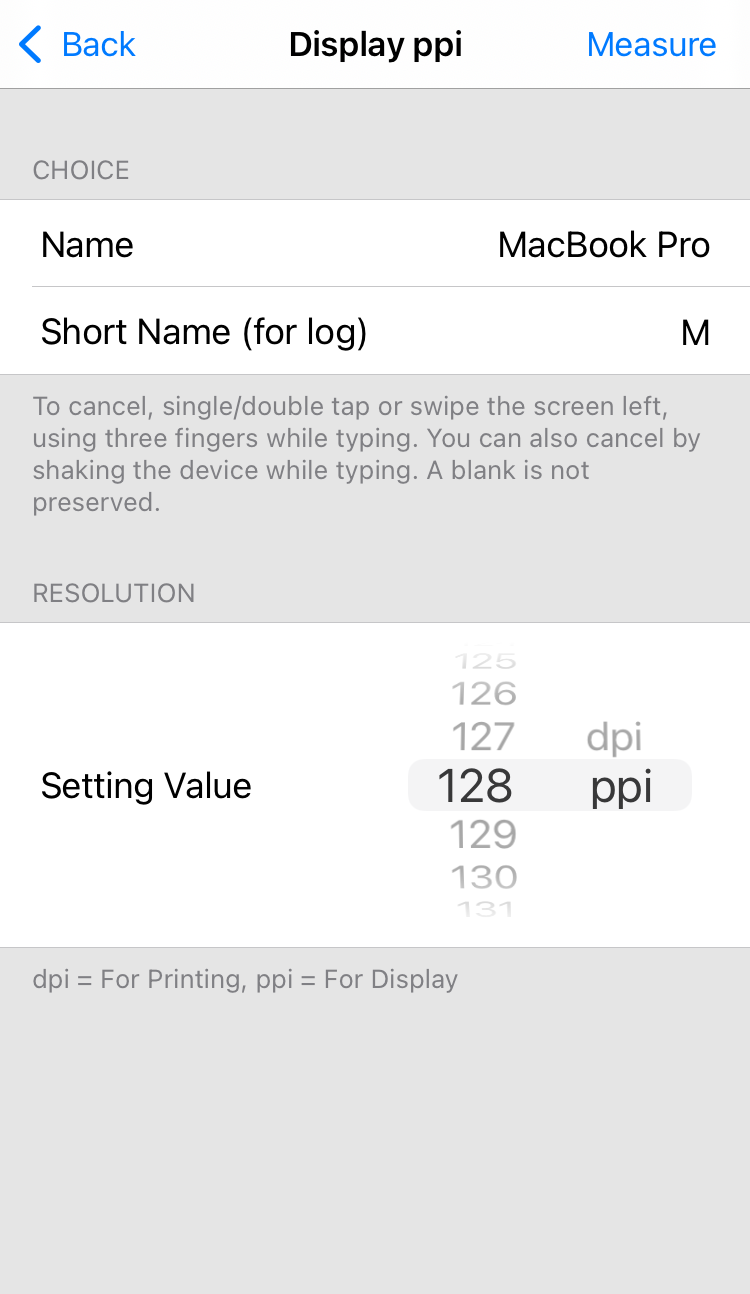 (6) Go back to the Settings screen and confirm the change is reflected.
(6) Go back to the Settings screen and confirm the change is reflected.
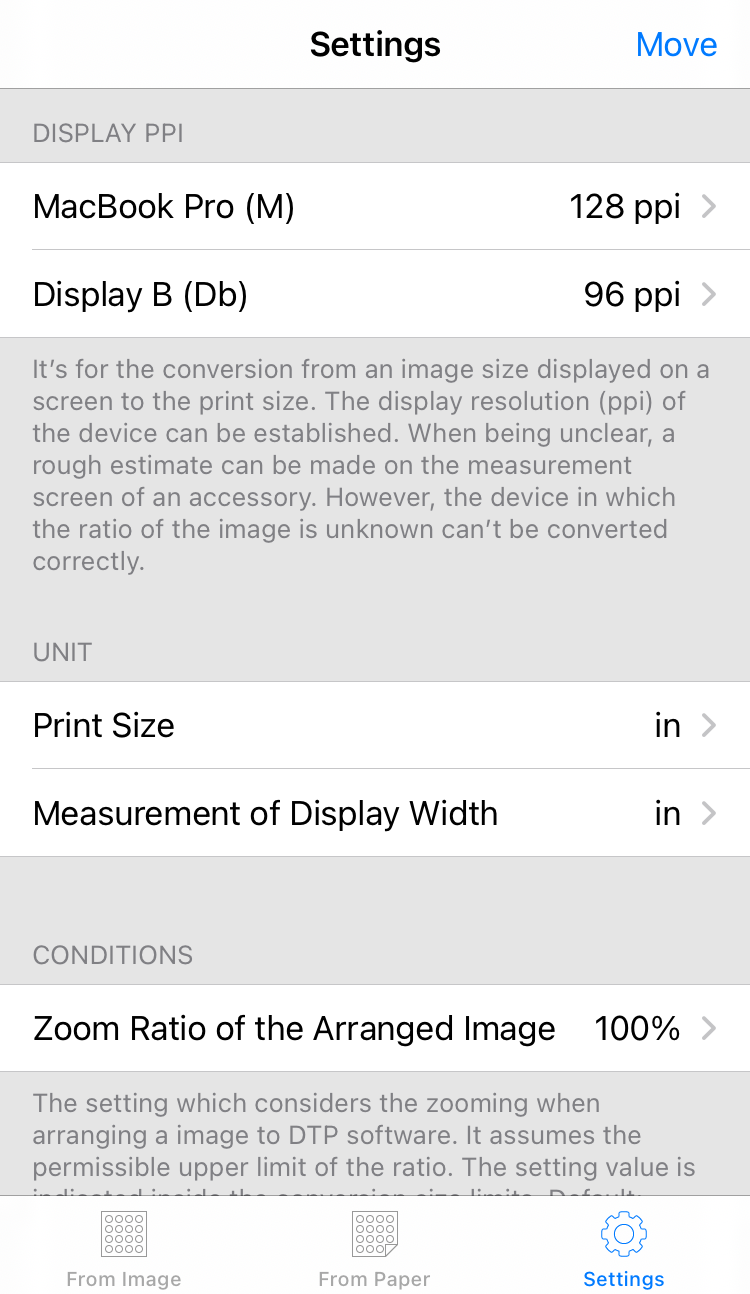
Screen of "From Image"
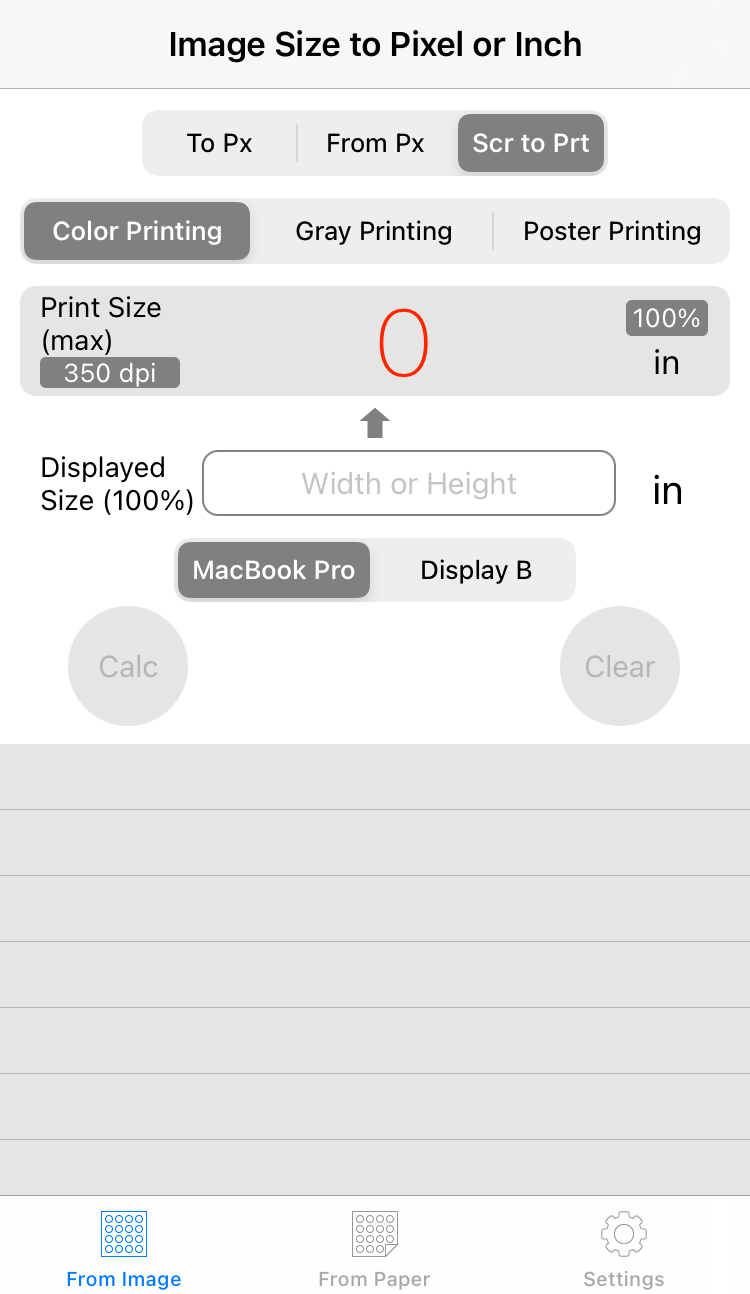
Comment