Paper Size to Pixel
Convert the paper size to the minimum required pixel value to print the image.
(1) Select "From Paper" in the lower tab menu. The initial value is already displayed there.
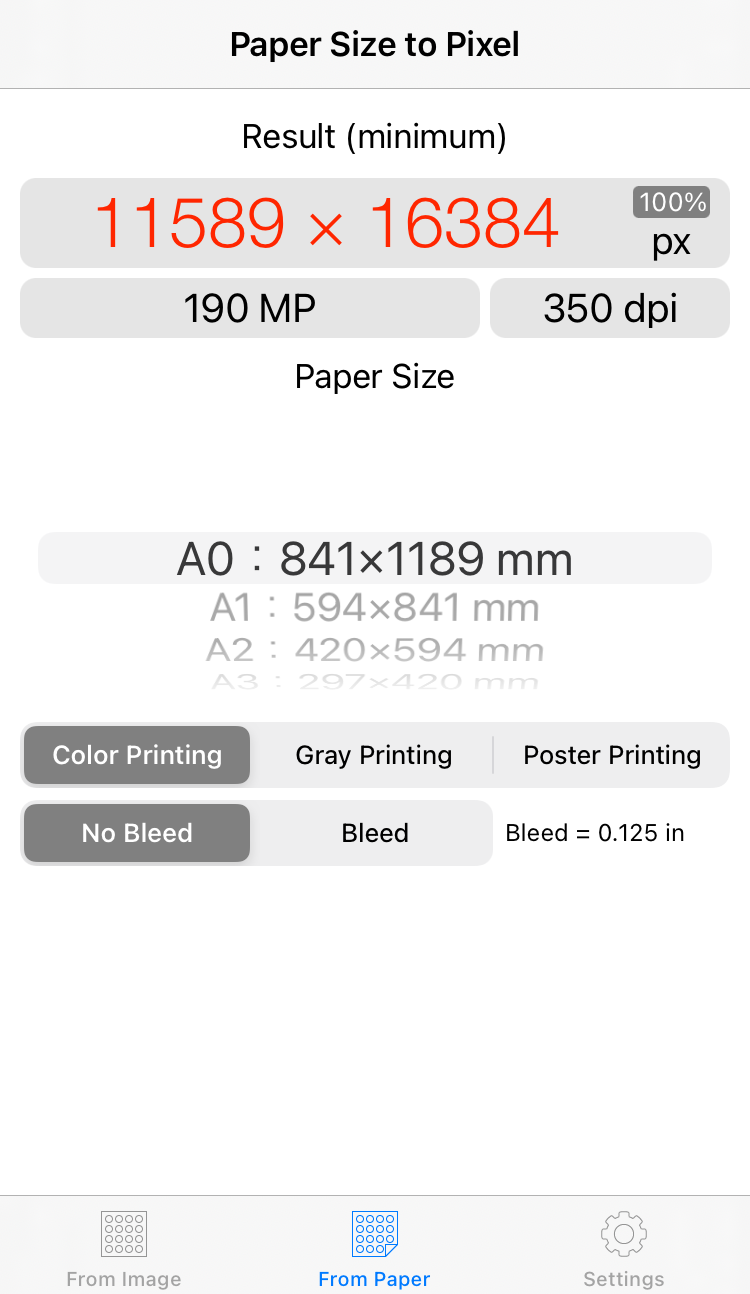
(2) If you select paper size with picker, recalculate each time. Even if you change the print type or whether bleed is present or not, recalculate each time.

- Printing resolution affects conversion. You can change the printing resolution on the Settings screen.
- You can set the zoom ratio of the arranged image to DTP software as calculation conditions (v.1.2 or later). You can change this on the Settings screen.
- The conversion result is the minimum value. It's OK if it's bigger than this. The result is displayed as an integer value rounded up to the nearest whole number, because pixel is the smallest unit of screen display.
Comment