Settings: Bleed Size Selection
You can select bleed size (unit) in the "From Paper" screen from 3 types (v 2.1 or later).
(1) Select "Settings" in the lower tab menu. Tap "Size" of "BLEED".
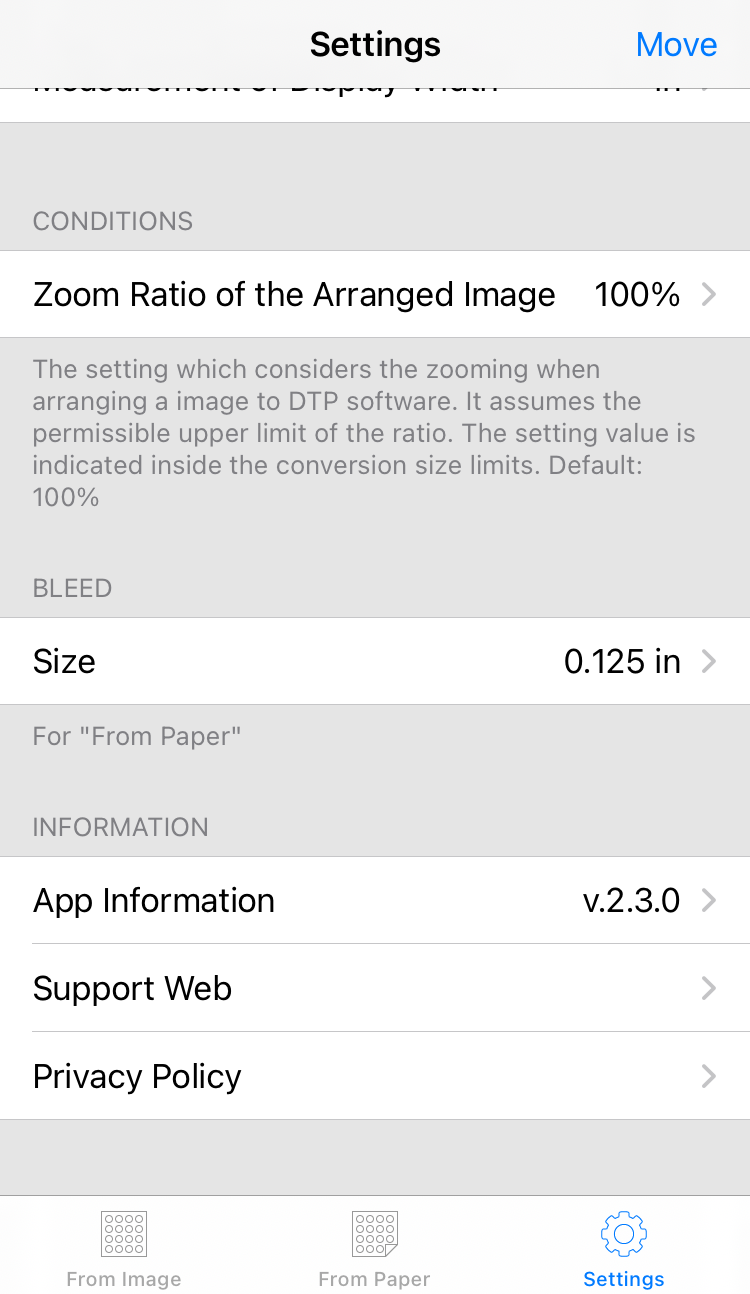
(2) Choose an arbitrary size from the choices.
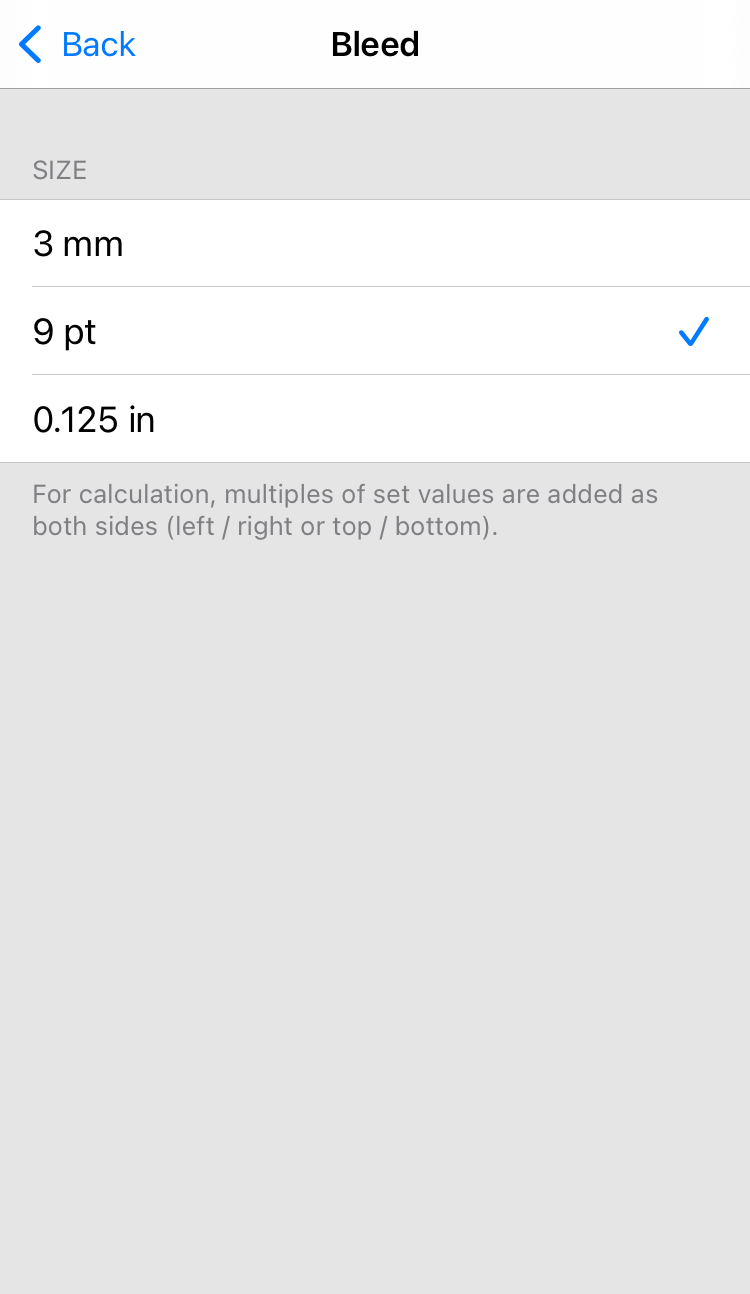
(3) Tap "Back" to confirm the change is reflected. On the "From Paper" screen, it is displayed to the right of the bleed segment.
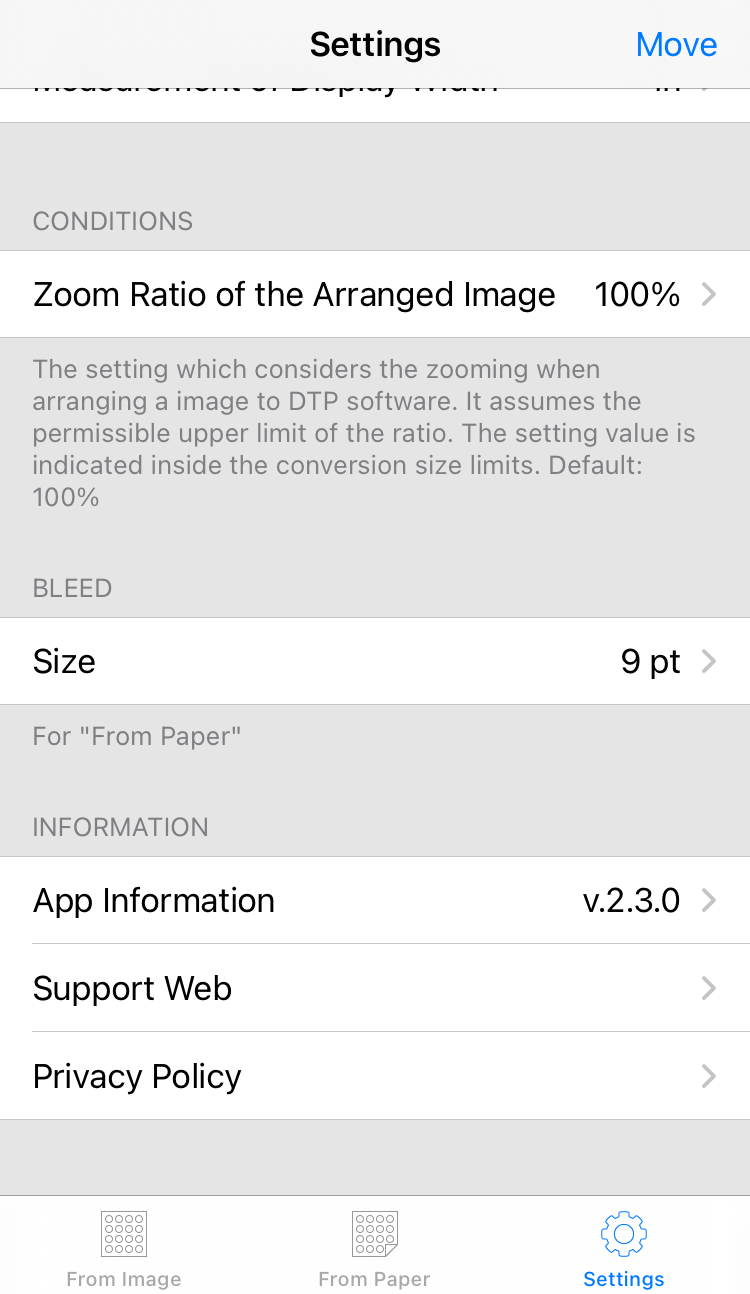
Screen of "From Paper"
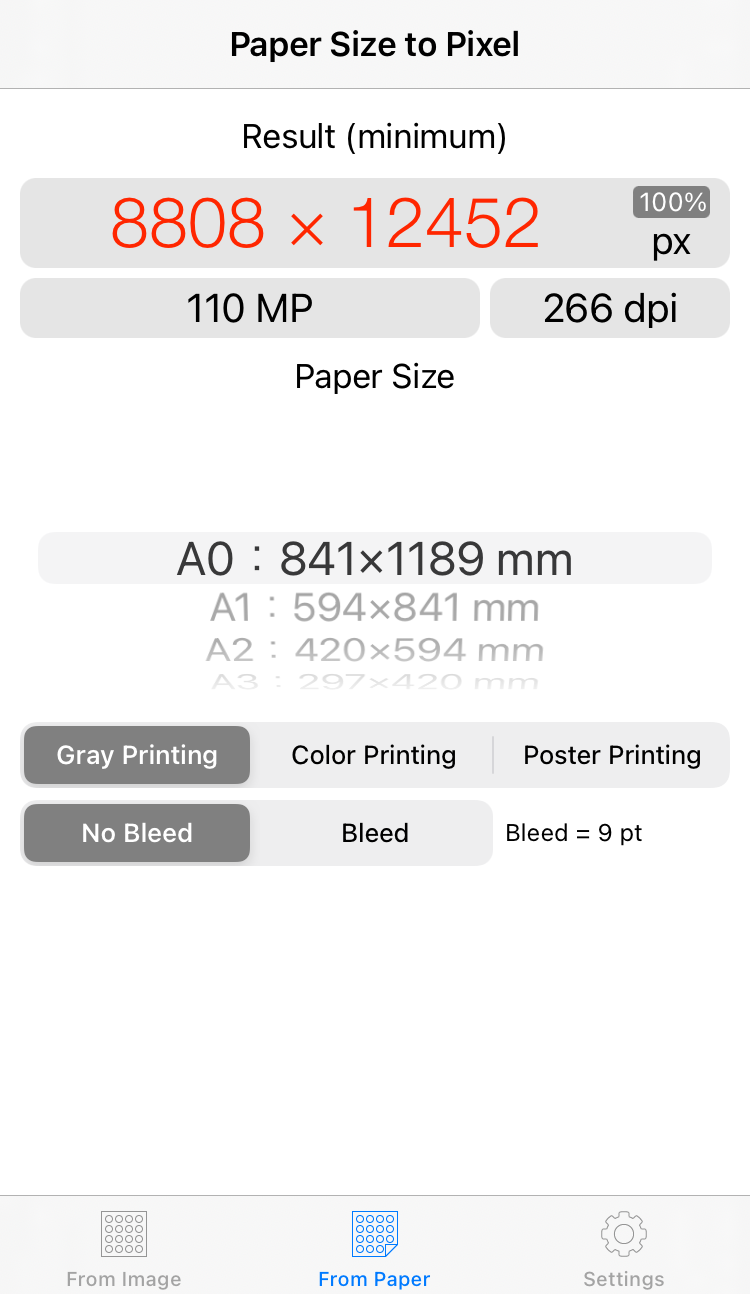
※Bleed is added in multiples of the set value both in left and right or top and bottom.
※9 pt and 0.125 in are the same size. 3 mm is slightly smaller than these, there are 3 to 5 pixels difference depending on the resolution. This relationship is as follows. 3 mm < 9 pt = 0.125 in
Comment